We like to answer your questions
FAQ did not help? Shoot us your question and we will love to answer it!
A typical saving scenario with timewise is simple.
In a first step, the savings plan is being created. The saving employee calculates the required credit during the workout. This can be done using the professional timeout calculator. After that, the employee chooses how to reach the target credit. There are 4 saving elements (holidays, gross income, overtime and bonuses) out of which the employee can choose the individual ratio.
The available saving elements as well as how they are limited is configurable by the employer e.g. maximum 2 hours overtime per week.
The employer checks the savings configuration and clarifies whether the savings plan can be approved.
This is a perfect opportunity to discuss and plan the timeout with the employee.
Now, the actual saving phase started. The monthly savings amount is derived by the configured savings plan. The company deposits directly to the employees saving account.
The savings plan can be adjusted at any time and the currently saved amount can always be checked via the timewise portal.
The employer starts the professional timeout by using the timewise portal.
The employee starts the professional timeout and profits of a full income and full financial as well as social security.
During the professional timeout the company pays out the employees salary as usual. The receipt of the payment is automatically being forwarded to timewise.
After receiving the confirmation of the salary payment, timewise ensures the payment of the specified amount back from the saving account to the employer. This process repeats until the end of the professional timeout.
The portal provides you with a lot of useful tools and functions. As Software as a Service (SaaS) solution, you can access it everytime and from everywhere.
Monthly savings orders, documents, contracts and absences are being displayed clearly.
Simple management of the employees and their savings configurations.
Employees can find the current savings progress and have access to the active savings configuration, documents and contracts.
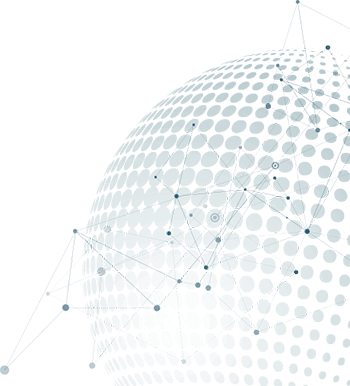
FAQ did not help? Shoot us your question and we will love to answer it!